Whether you have questions about your bill or need a receipt to submit to your insurance company, your complete payment history is at your fingertips!
the app is the quickest way, but if you need to print a receipt you may want to use a computer instead.
the app
1. Log-in to your Zen Planner app. If you haven’t downloaded it, click here.
2. Click on the menu dropdown.
3. Select “View Profile”.
4. Select “Bills”.
5. Your bill history and upcoming payments will be listed.
using a computer
1. Click here. (We recommend saving the link to your favorites.)
2. Log-in using the same credentials as the app. If you can’t remember your password, click here.
3. Once logged in, click the “Show Bills and Payments” menu item.
4. You will now see both your history of payments and your upcoming payments. Simply print screen if you need a receipt for your insurance company.