If you’ve been inside our gym more than 10 seconds, you’ve learned that the scale in and of itself is meaningless.
Luckily, we have a $6,000 machine that is one of the most accurate body composition tools in the world! It does a great job tracking three important metrics: Weight, Body Fat Percentage, and Muscle Mass.
We want you to track a fourth, Basal Metabolic Rate – the InBody machine gives you that too. Instead of relying on the history in our machine we want you to have all four measurements at your fingertips at all times.
It’s simple to do this with your Zen Planner app!
STEP 1:
ADD CUSTOM RESULT
Simply go to the workouts page and scroll all the way down. You’ll see an option to add a custom result. Click on that!

STEP 2:
PICK BODY MEASURES
You can either search for the specific body measure or choose the Body Measurements category from the drop down.

STEP 3:
ENTER & SAVE PRIVATELY
Once you enter your specific body measurement, you will want to save. We recommend unchecking the public option.

Each time you hop back on the InBody machine, update each metric. Your app will keep track of it for you so you can witness your progress!